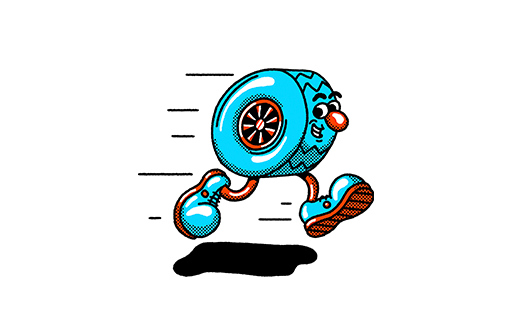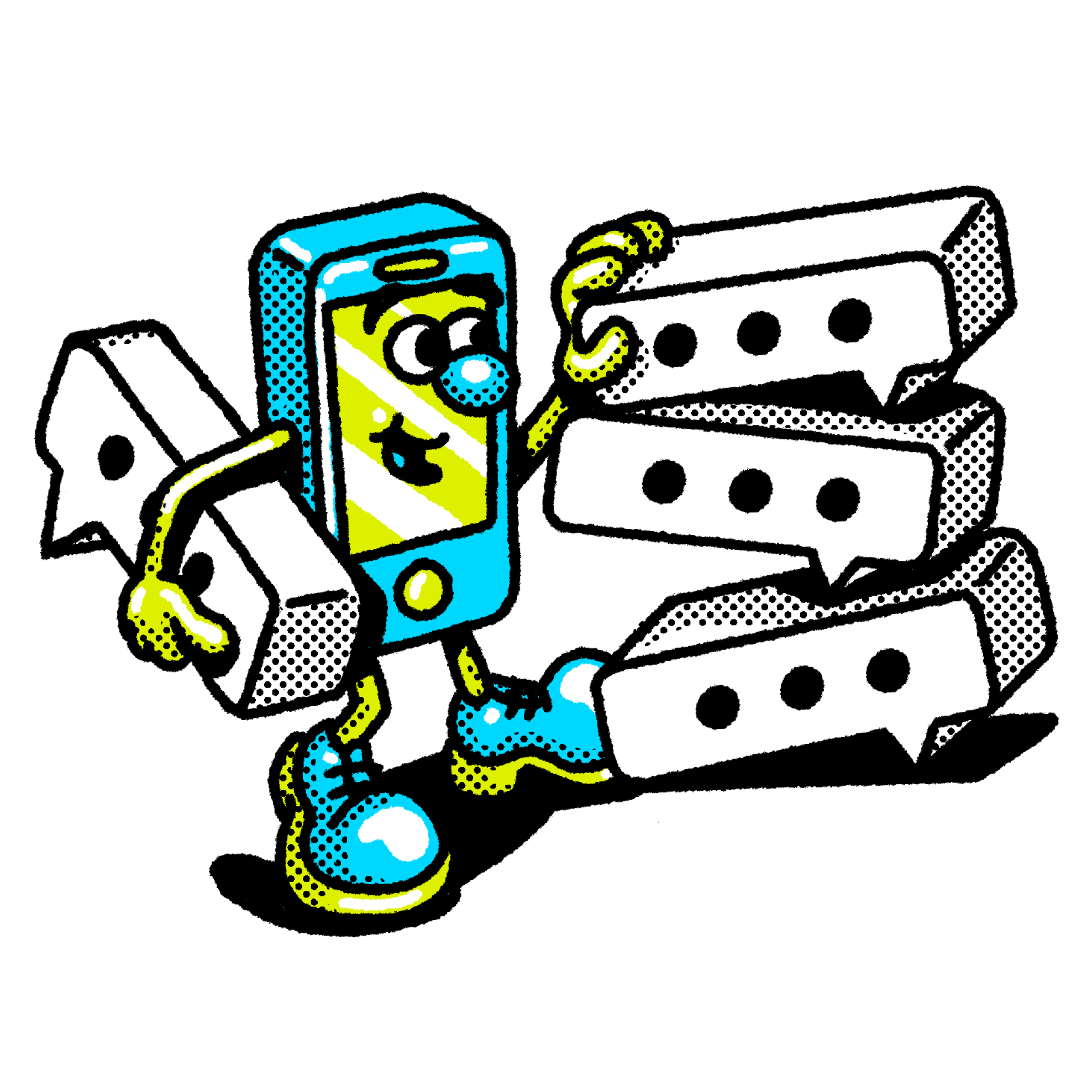Policy FAQ
How can we help?
Frequently Asked Questions about Policy
Can I increase the professional liability limits offered with my policy?
If you're a customer, your policy documents and changes can be accessed and managed in your online customer account.
The quickest way to talk to our U.S.-based customer service team is through chat. You can reach us by clicking “chat with us” at the very bottom of the help center page.
The application says certain activities are excluded from coverage. How can I add them on?
Unfortunately at this time, we are unable to add any excluded activities to the policies we offer. We are working quickly on expanding our range of coverage, so please feel free to check back soon!
How do I cancel my policy?
We're sorry to see you go. To cancel your policy, please follow these instructions:
- Log in to your account using your email or phone number
- On the homepage of your customer account, click the blue arrow to the right of the policy you’d like to cancel
- Click "Cancel coverage"
How do I change the business name on my policy?
You can change the business name on your policy directly through your customer account.
Here's how to update your business name:
- Log in to www.nextinsurance.com using your email or phone number
- Click on "Business" on the top of your account
- Click the pencil icon next to "Business Details" and follow the prompts
- Once the business name has been successfully changed, you will receive an email with the change endorsement and updated proof of insurance.
How do I change the information on my policy?
Log in to your customer account to make changes such as cancelling your coverage, editing payment information and updating your business address.
If you are unable to make changes in your customer account, please email us at support@nextinsurance.com and include a description of the changes you’d like to make.
In some cases, we may revise your policy documents to reflect the changes. If this is the case, we will email you the appropriate documents along with confirmation of the changes made to your file within seven to 10 business days.
How long will it take to get my policy after I buy?
In case you purchase your policy online you will receive your policy documents via email within one business day of purchase.
In case you purchase through an agent your agent will let you know when to expect your documents.
Can I add to or change my coverage?
If you’ve expanded your business and need coverage for more kinds of work (or higher amounts of the same coverage), please let us know.
One of our support agents can discuss your business's changing needs, and in most cases, we’ll be able to set you up with a new policy on the same day (so there will be no gaps in your coverage).
If you're a customer, your policy documents and changes can be accessed and managed in your online customer account.
The quickest way to talk to our U.S.-based customer service team is through chat. You can reach us by clicking “chat with us” at the very bottom of the help center page.
How do I change my limits?
To update your limits, please follow these instructions:
- Log in to www.nextinsurance.com using your email or phone number
- On the homepage of your customer account, click the blue arrow to the right of the policy you'd like to update
- Select the package that has the limits you want and click "Update plan"
- Read over the statement, confirm you agree and click "Confirm update"
What do the policy limits mean?
The limits on the policy decide how much money you have available in case of a claim - you can think about them like a budget. The most important limits to consider when determining your package are the per occurrence limit, which is your available budget per claim, and the aggregate limit, which is your available budget for the policy term.